Broadcast is a plugin to automatically share content by multiposting between multisite blogs. Syndicate posts to other blogs, update posts between blogs, share content templates, etc. Broadcasted posts can be linked to their parents, which updates child posts when the parent post is updated. This includes all data: title, slug, content, custom fields, attachments, etc.
The graphic below shows how posts can be broadcasted and linked together.
Here is a video showing how to Broadcast a post:
For more detailed information visit the Broadcast’s page on WordPress.org. There are plenty of Broadcast screenshots available.
If you don’t yet have a WordPress network, here is some information on how to merge several existing WordPress installs into a network install.
Documentation
See the Broadcast documentation index.
Download
The latest version of Broadcast is located at Broadcast’s page on WordPress.org.
Source code
The Broadcast git repository is where you can find the latest development version. Patches are accepted if they solve problems.
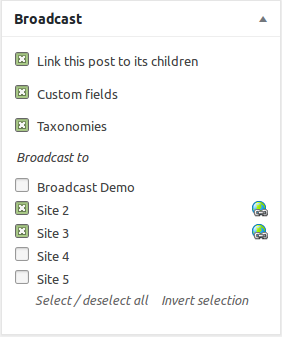
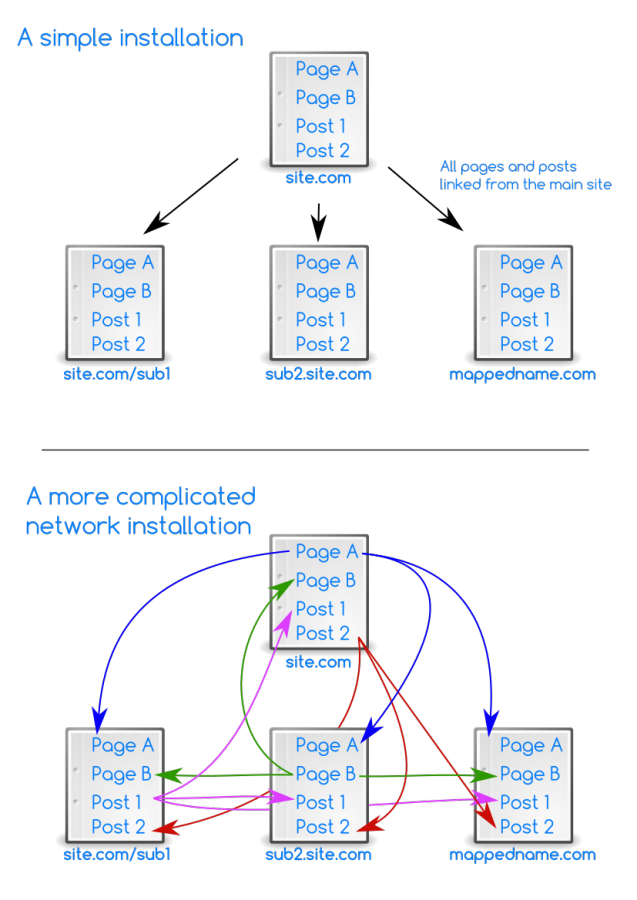
I really need to have the list of broadcasted linked sites, on the custom post page but it´s no there.
Only available on the usual edit post page – standard wordpress.
Any chance to solve this…very important to have this information for my users.
I tryed to donate but was not possible for PAYPAL.
Best Regards
Pedro
I see you’ve gotten a hold of me via e-mail. We can continue this conversation there.
Solved Pedro’s problem last night.
I’m trying ThreeWP Broadcast before shelling out for the premium plugin (which I will do if the testing goes well). However when activating the ThreeWP Broadcast WPML support plugun I get the error:
Parse error: syntax error, unexpected '[' in /nas/.../threewp-broadcast/ThreeWP_Broadcast_WPML.php on line 156When activating the ThreeWP Broadcast I also get an error:
Parse error: syntax error, unexpected '[' in /nas/.../threewp-broadcast/ThreeWP_Broadcast_WPML.php on line 156Both triggering a fatal error. I’m running a WPMU test setup on a WP Engine server. What can I do to solve this?
Thanks!
What version of PHP does WP Engine use? Line 156 is [], which is short-hand array notation, available since PHP v5.4
I will also open a ticket with WPengine to see if they can upgrade the PHP version or have another workaround.
Not possible, no. The plugin and the SDK it uses is just WAY too dug in with 5.4 to be able to be converted.
I see you’ve contacted WP-engine. I’ve just done so myself asking when they’re going to upgrade. I mean, 5.4 has been out quite a long time now and it’s high time they allow more modern plugins to work their magic.
Is there any way around this, like for example using an earlier version of the plugin?
Unfortunately not. Nagging WP-Engine some more could help, but I think what will grab their attention is just switching web host, even that that’s quite a job.
Losing customers because they won’t offer 5.4 is probably what will get through to them the quickest.
You can try use v1.18 of the plugin, but so much has changed since then that I can’t really recommend it.
“Thank you for contacting WP Engine. Unfortunately we run the same version of PHP (5.3.2) on all our servers, and don’t have a timeline in place to update to 5.4. Our engineering team feels that 5.3.2 is a far more stable release of PHP and hesitate to upgrade until the newest version until it meets our quality and stability standards.”
Does the admin user have access to any other blogs? Have you followed the “Why can I not see the Broadcast meta box?” tips in the FAQ?
If it still doesn’t work, contact me via e-mail and we’ll work something out.
Tonight I straight forwardly said that I needed to upgrade my php to 5.4 do update a key plugin and if this was not possible, I would be moving my hosting elsewhere. He said no problem and put me on hold.
I wanted them to do a account backup prior to doing it just incase but when he came back he had already added the two lines of code.
I suspect it was this
http://support.hostgator.com/articles/hosting-guide/hardware-software/php-5-4
Which I had just tried and it broke the site giving me 500 error page which it also did to him. He put me back on hold and went and did something… and then it started working again. Yay!
I’m glad your host has joined us in 2014. :)
I am also taking this for a test run before i buy … but i am getting this error … i am using ixhosting .. and they confirmed tht they are using php5.4 fot this site
What is on your line 12 of that file?
Can be possible to assign more than one role to permit access to broadcast? Now, only users with the role defined at Admin settings can broadcast but we have another users with lower rol than also must broadcast
The role to use broadcast is the MINIMUM role required. Setting to author, for example, will give even the above roles access (editor, admin).
I have the same error as Rafi.
In my error line (the 22) it says,
return threewp_broadcast\ThreeWP_Broadcast::instance();
Any suggestion?
Thanks so much!
Laura
Check your PHP version, since his was less than the required 5.4.
I’ll construct a MultiSite network and its child sites with domain mapping. All WooCommerce products (no shopping option – only for Catalog purpose), WooCommerce, Posts, Pages, Custom Field (which created by ACF) posts, The Events Calendar Events, Comments for all of them… etc will be shared from Main Account based on taxonomies, tags.
Eg: All things (WooCommerce products (comments, stars as well), posts and pages (comments as well), Events (comments as well) … ) which tagged or categorized as Cars will be broadcast to cars child site (and vice versa) from main Site, and this can be done for multiple conditions like, automotive sub-site should fetch posts, pages, products, events, comments etc.. from main site which tagged or categorized as cars, motorbikes, trucks as well.
So, I’ll import all necessary data to main site and all content will be published on child sites automatically.
Is it possible to do that?
Thanks.
Generally, what you say sounds possible. One correction: the sub sites will not fetch content from the main site, as much as the main site will broadcast (copy) the content to the sub sites.
I had one main site, cloned it to a second, and this second to a third and a fourth (using NS Cloner).
When I now try to broadcast from the first site to the others, I see only the second one in the list… what’s running wrong ?
It’s probably the linking that is wrong due to the cloning.
Admin > Broadcast > Maintenance > Broadcast data and let it fix whatever errors it finds.
The parent / child relationship is per post, not per blog. So you can have parent posts on all blogs.
The automatic broadcasting is usually handled by the User & Blog Settings plugin from a plugin pack.
In order to see the broadcast meta box your user must be added as a user on each blog (as a contributor or higher).
Did I miss anything?
The parent / child relationship is per post, not per blog. So you can have parent posts on all blogs.
Does this mean it should be possible to post from one site to another within the multisite install, when they are both child sites? If I add my user to both sites would broadcasting to either/or then show up in the panel?
Post 1 can be broadcasted from blog A to blog B.
Post 2 can be broadcasted from blog B to blog A.
The parent / child terminology is used only for posts, although most users generally have 1 main site from which all content is broadcasted.
Adding your user to both sites will allow the user to broadcast from both, yes.
I am able to share post from child site to parent/main site.. but I really not able to share post from Main site to child sites. Check above screenshot. There is no child sites selection in main site. Post also not visible on child websites.. What problem can be?
You have to add the user to the blogs in order to be able to broadcast to them.
Its working thanks..
Also, if the CHILD does inherit the publication date from the PARENT in a “normal” Broadcast, does it ALSO do so if I use the Queue Addon in the Efficiency pack?
First, the status of the post, including post time, is transferred over to the children as is. Check your broadcast settings so that the user is allowed to broadcast future posts.
Second, yes. You can also think of the queue add-on as “broadcast this post, but do it later”.
Broadcast works only on networks.
I thought the description on the Broadcast WordPress repo page was clear enough, but it appears as it I will have to take another look at it.
I am using the threewp broadcast premium plugin in WordPress multisite. its working fine before.
But I deactivate the plugin once and again activate I got an error something like this.
Fatal error: Uncaught Error: Call to undefined method Composer\Autoload\ClassLoader::setPsr4()
wp-admin/plugins.php(164): plugin_sandbox_scrape(‘threewp-broadca…’) #4 {main} thrown in /wp-content/plugins/threewp-broadcast/vendor/composer/autoload_real.php on line 33
Can you please tell me what is the exact issue.
I’d delete the plugin from disk completely and then reinstall from the repository, if I were you.
I had deleted the plugin and added new one but still am getting the same error:
Fatal error: Uncaught Error: Call to undefined method Composer\Autoload\ClassLoader::setPsr4()
wp-admin/plugins.php(164): plugin_sandbox_scrape(‘threewp-broadca…’) #4 {main} thrown in /wp-content/plugins/threewp-broadcast/vendor/composer/autoload_real.php on line 33
Please let me know what will fix this.
Please e-mail me the complete error message. This is a very, very weird error that shouldn’t be happening after a fresh install.
When I activate the plugin it shows below error
Fatal error: Uncaught Error: Call to undefined method Composer\Autoload\ClassLoader::setPsr4() in /var/www/projects/wordpress/plugins/threewp-broadcast/vendor/composer/autoload_real.php:33 Stack trace: #0 /var/www/projects/wordpress/wp-content/plugins/threewp-broadcast/vendor/autoload.php(7): ComposerAutoloaderInitd86fd562f397608bc7c550fc81c43400::getLoader() #1 /var/www/projects/wordpress/wp-content/plugins/threewp-broadcast/ThreeWP_Broadcast.php(14): require_once(‘/var/www/projec…’) #2 /var/www/projects/wordpress/wp-admin/includes/plugin.php(1964): include(‘/var/www/projec…’) #3 /var/www/projects/wordpress/wp-admin/plugins.php(164): plugin_sandbox_scrape(‘threewp-broadca…’) #4 {main} thrown in /var/www/projects/wordpress/wp-content/plugins/threewp-broadcast/vendor/composer/autoload_real.php on line 33
While activation other plugin am not getting any error.
Please help me on this.
Regards,
Pratheeba.V
The fault here was an old, obsolete plugin that had an old version of Composer.
The fault here was an old, obsolete plugin that had an old version of Composer.
Can you be specific, on which version of composer will solve this?
Updating the version of the composer in that old plugin you’re using will fix it. Do a search on how to update composer – I’m can’t help with keeping plugins updated that were scrapped by the developer more than two years ago.
Thanks for the kind words. I’m glad Broadcast is useful for folks.
We have one master site with rights to broadcast, but the children sites must not have the right to edit the duplicate posts.
Is there even possible with an add-on?
You want to lock posts? Then perhaps the lock post add-on can help. :)
Thanks for the quick reply!
As long as you have the taxonomies checkbox in the Broadcast meta box ticked during broadcasting, the taxonomies (categories) should be synced and set on each child blog. If that’s the case, and it still isn’t working, then a broadcast debug dump is required for me to follow what BC is doing.
Just as I sent my original message I realised that was it! Sorry and thank you so much for the fast reply!!
thasnk for your help
piero
Visit the repo page, scroll down to the FAQ and look for the question: Why can I not see the Broadcast meta box?
You probably want to look at the comments add-on, which syncs comments (reviews) between blogs.
Also, can Broadcast be used to share content between separate WordPress installs, i.e. separate sites rather than sites within a multi-site?
Thanks for your plugin and your help,
Michael
Multinetwork? Sure, no problem. There’s a checkbox setting that needs to be enabled for it to display blogs from all networks.
Separate installs? Nope. Usually that limitation can be solved by just adding the separate site into the same network (domain mapping is native to WP nowadays).
It’s a yearly fee – but the renewal is purely for support and upgrades. The add-ons will continue to function after the license expires.
It’s weird that I can’t find the Broadcast Meta box when I editing posts/pages since the first time I installed it. Did I miss something?
The usual cause of this is the user not being a member of more than one blog. A “physical” member, in the blog’s user list.
I installed the plugin I activated it, I can’t find in my WordPress menu what should I do? I have the latest wp version, my hosting provider is siteground and my PHP version is above 7
How can I fix that?
Thank you
Is is a network install? Are you network admin? Does your user have access to more than just one blog?
Can you guys fix
Notice: Undefined property: WP_Post_Type::$slug in …plugins/threewp-broadcast-premium-pack/src/hreflang/Hreflang.php on line 62
please?
Sure. Could you please e-mail us the details of the bug. More specifically: what URL were you visiting, and what it is an archive of? Posts?
Me too I cannot find the broadcast menu, I am administrator and my site is online,,
Is there an explanation for this?
regards Christina
Are you the network administrator?
Only on the same network install.
Merging separate installs is possible, though. Having completely different domains on the same network isn’t a problem either due to WordPress’ internal domain mapping feature.
Please advise if I am doing something wrong as it is defeating the point of having the broadcast plugin.
If you’re using Elementor, then you’ll want to activate the Elementor add-on that will automatically translate image IDs between blogs.
Everything should be handled automatically, and if something still doesn’t work, just e-mail me!
Linda
It sounds like the parent page is not broadcasted and linked. Is that the case? If so, just broadcast the parent page. :)
The answer to your first question is yes. You can broadcast from any site to any site in the network. The main site does not even need to be involved.
Regarding your second question, broadcasting drafts is no problem either. Just select the sites to broadcast to and save the post.
How can I Link this post to its children deactivate? I don’t want that is standard checked. Thanks!
It should be sufficient to uncheck the box and then publish. Broadcast will remember your setting next time.
You can also modify this snippet to uncheck the box automatically (just change the box ID in the snippet).
I am interested in a setup for a franchise with the option to automatically replace placeholders per franchisee (think of “best coffee from $franchisee in $franchisee-city”.
Would that be possible with the plugin?
Thanks!
Perhaps you can replace $franchisee with the shortcodes add-on? The add-on also plays well with the Bulk Cloner add-on, where you can control all sites centrally by uploading a spreadsheet of the sites and shortcodes.
I’m trying to update this plugin, but I can’t find a way to login to your site. Am I missing it, or is there actually no login feature?
Thanks!
There is no login. You can either input your license number and allow the plugin to self-update, or use the Manual Download function at the bottom of the page.
Sure can. I suggest the use of Polylang as the translation tool, since WPML has all sorts of weird idiosyncracies.
The result Im looking for, on behalf a couple of different clients, is to allow each of them to provide a directory of their own members, and to allow an umbrella organization to be able to consolidate all of the sub-directories into a master directory which is current with any changes the individual directories makes
So, for example, imagine there is a ABC Lodge club with groups in NYC, Boston, Chicago, LA, and Dallas. Each city would want a membership directory so members can find other members. But the parent organization Universal ABC of America would like to have directory which includes all of the members of the five clubs. Ideally, as each of the five makes changes to their directory, those changes are reflected in UABCofA directory.
I am not familiar with ListingProWP and can’t say how it works or if it needs any special work to be able to broadcast its listings.
Usually, Broadcast can handle most custom post types by itself. Just input the post types in the Broadcast settings and try broadcasting alisting website or syncup listing and then see what’s missing. Then e-mail me and we can figure out if any existing add-ons can help you or if we need to write a brand new add-on for the listing plugin.
Thanks for your prompt response. Glad to to know custom post types can syncup but wasn’t clear on taxonomies (listing categories, location, tags, etc) and can the syncup (parent/child) happen instantly or it needs to be pushed manually by clicking a button.
Lastly can the sync happen two ways parent to child or child to parent.
Thanks!
The taxonomies are broadcasted together with the post.
The syncing is done when the post is published / updated.
Two way syncing is fragile, but works most of the time using the Back To Parent add-on.
I understand we can broadcast manually by selecting but was wondering if we can do an automatic push.
If there is an action available that is fired after the post is imported via RSS, you can then use the Broadcast API to broadcast the post to the other sites in the network.
And is there a way, when i create a new site, that all Sites getting copied to the new Multisite?
THX for ur answer,
I have absolutely no idea what you mean. Transfer multiple sites? You mean broadcasting the post to several sites in the network?
What do you mean by “all sites getting copied”?
Thank you!
Is your user a physical member of more than one blog? The user must exist in the user list of each blog you wish to broadcast to.
You can also use the all blogs add-on to skip this step and automatically get access to all blogs.
There’s also a code snippet for adding access to more blogs.
I replied to your comment on this site less than 3 hours after you posted it.
Thank you.
There is no way to copy single custom fields (post meta) between posts. You have to broadcast the whole post for the field to be copied over.
The only way I can think of doing this would be using custom code to detect a change, find the child posts using Broadcast’s linking API, then copying the field over. But the problem then is that the image ID needs to modified to the equivalent image ID on the child, and that can only be done by broadcasting.
What I meant is that I am copying the post to the child site. The content and all fields (ACF) and taxonomies were copied fine. but images I put in the image field and the gallery field – were not copied.
Is there a way to fix this?
Thank you.
Have you activated the ACF add-on? It should automatically translate the IDs of images to their equivalents on each child.
If you have activated the add-on and it still does not work, please e-mail me and send me the long broadcast debug text of the post in question.
ThreeWP_Broadcast()->api()
->low_priority()
->broadcast_children( $post_id, $ids_to_broadcast );
The post are being broadcasted to the children with all the content, however the taxonomies of the child post are not being updated/following or being created. But once i update a parent post manually clicking the update button of the post, the corresponding child post then receive the taxonomies.
Is there anything else i am missing after broadcasting using the code above for the taxonomies to follow without having to do it by updating the parent post manually ?
That looks fine. Which action are you hooking into, that starts the broadcast?
add_action( ‘pmxi_saved_post’, ‘broadcast_saved_post’ );
That looks fine also. Perhaps you could import the post (to one blog) with Broadcast debug mode enabled, and then e-mail me the debug text to read through? Please point out which taxonomy terms are missing, so I know what to look for.
You can either put some custom code together yourself by browsing my list of code snippets on the documentation page, or you can use the Protect Child Properties add-on?
I looked at the documentation, please tell me what code should I use?There is no code snippet that directly does what you want. Your webdev will have to look at the existing code snippets and use pieces from the various snippets.
If your webdev is unable to write code, then you’ll have to either use the Protect Child Properties add-on or e-mail me to get the custom code written for you.
Thanks for the quick response! Please tell me what is the name of the “price” field on the plugin Woocommerce (product page) in your plugin Broadcast?What name of this field (price) should I specify in the code for it to work?The price of woocommerce products is stored in the “price” field.
Thank you! I added the “price” field to the protection list; it does not change on the subsite. But it’s not possible to add the product description and brief product description fields. What are their names please? I tried the following, they don't work:_description
_summary
_single_product_summary
_product_summary
woocommerce_single_product_summary
_woocommerce_single_product_summary
_meta_product
product_description
field_product_description
field_product_description*
field_product_summary*
field_summary*
field_tab-description
tab-description
field_description
woocommerce_product_additional_information
woocommerce_product_additional_information
woocommerce_product_additional_information
woocommerce_product_additional_information
field_woocommerce_product_additional_information
field_product_additional_information
field_additional_information
post_content
_post_content
post_excerpt
_post_excerpt
_short_description
short_description
woocommerce_short_description
_woocommerce_short_description
That’s difficult for me to say.
The best way to find out is to put a unique word in the description, and then look at the post’s postmeta table in the database.
It's: _post_excerpt, _post_conten However, adding these fields to the Cusдоm field protectlist, nothing happened; their content changes in the child sites after the change in the parent site. Help me pleaseThe post excerpt and post content are not custom fields, but post fields, and they can be protected using the Protect Child Properties add-on.
The home page settings should not be changed at all. Are you perhaps using Polylang? There is a “bug” in the latest version of the Polylang add-on that temporarily clears the home page setting, but I have a beta fix for that that is being tested.
You send me an e-mail with your license key and I’ll send you the beta.
I don’t quite understand how you’re using Broadcast and Polylang but without the Polylang add-on, since the add-on handles the linking of all translations.
At any rate, the fix of the disappearing front-page thing will be in the next version of the Polylang add-on. If you get the add-on I can send you the beta version of the add-on to test with.
You can modify the lists in realtime using a snippet: See https://broadcast.plainviewplugins.com/snippet/modifying-custom-field-lists-in-realtime/