Broadcast’s most important feature, and its main advantage over RSS syndication, is its ability to link posts to each other. When linking is enabled all posts are updated with the same data, without requiring the same, repetitive manual editing.
Broadcast uses a parent / child paradigm: when a post is broadcasted – and linked – it becomes a parent post to one or more child posts. Each parent can have one child post per blog.
If you broadcast a post without linking it will just create a duplicate post on each selected blog. If you republish the post without linking it will create another duplicate.
Posts can be unlinked from each other using the bulk actions in the post overview.
If your page is under another page, and you wish to keep the same hierarchy on the child blog, ensure that the parent page is broadcasted before broadcasting the current page. Broadcast will see that the parent page has a child page on the child blog and place the broadcasted page in its correct place.
Notes
If you notice that posts are only linked in one direction, for example a parent links to a child but the child doesn’t link back, it might be a good idea to run a broadcast data maintenance check. See the admin settings menu, maintenance tab. Don’t forget to backup your database in case something goes wrong.
The linking data is stored in a separate database table that ends with broadcast_broadcastdata.
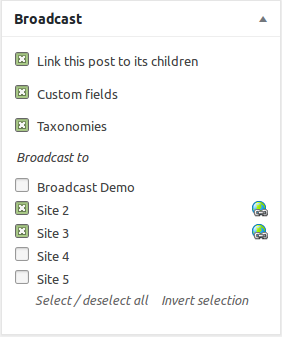
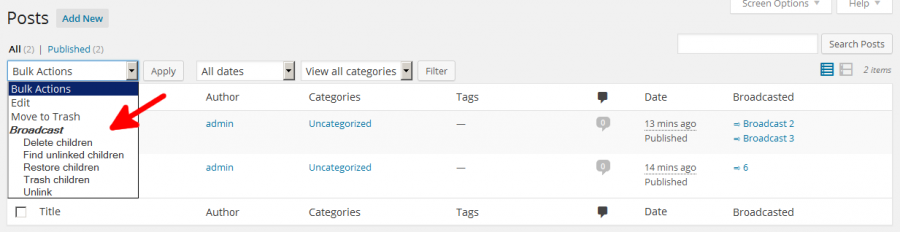
Sure. You have two options:
1. Use some custom javascript to uncheck the box. See the javascript example in this snippet.
2. Use the UBS add-on to modify the broadcast meta box settings.
The first solution is far, far lighter.
E.g.:
/uk/services/service1/
/de/services/service1/
-> both are independent pages because they are in 2 different languages
now i want to broadcast
/uk/services/service1/tech-specs/
to
/de/services/service1/tech-specs/
because I hope my German clients understand english tech specs
Nope. There is no way for broadcast to know where to put the page if the parent page is not broadcasted.
What you can do, I suppose, is to first broadcast the page, put it under the correct parent, and then when updating the page use the protect parent property of the protect child properties add-on.
I think that’s as close to a solution as I can get you, if you don’t want to write any custom code yourself. :)
Is the parent page broadcasted to the child? The structure should be retained automatically if that is the case.
It must be linked. Instead of rebroadcasting (and therefore causing dupes due to the existing, unlinked pages), try running the “find unlinked children” bulk post action on the parent blog.
Then rebroadcas the child and you should find that the structure is kept.
If I broadcast a page or CPT from the top level site in WPMS (i.e blog ID 1) to a sub site, what does the broadcasted page look like in the sub site? The reason I ask is that I’d like to “lock” the content so that users cannot edit the page’s content on the subsite, they should only edit the bradcasted page on the top level site to avoid a mess of content.
What it looks like? Exactly like the parent post. :)
If you want to lock the content, then perhaps the Lock Post add-on can help?
in my multisite structure I have some http sites and some https ones.
If I broadcast an article from a http site to a https one the backlink in https site is https too and it obviously gives certificate error,
This is a weird combination I have not tried myself. Any links created are handled by WordPress itself. Broadcast doesn’t try to guess whether the site is http or https.
If you broadcast the other way, are the links also wrong there?
In practice all links in http sites keep the http in the url and all links in https sites keep the https in the url, it seem to take the protocol url from the site where it is.
Yeah, sounds like you have a conflict between http / https / htaccess / WordPress. The easiest thing to do would just be to switch everything to https and be done with it. LetsEncrypt certificates are free nowadays. luckily.
Yes. That’s the default value when the plugin is installed.
If you want to broadcast (and optionally link) hundreds of posts at a time, there’s an add-on for that: Send To Many. Best used together with the Queue.
Okay … so I have a publishing site which has multiple sites for Authors.
I have an Authortemplate site which I use to clone new Author’s sites.
I also have an ‘Authorhelp’ site (previous to discovering the Broadcast plugin) where I plan to add in all sorts of examples of how to write and present our content in the genre of the publishing platform.
The prime difference here is that Authorhelp is a help site that i’m making separate from the main site whilst Authortemplate is the basic template.
Now …. in testing Broadcast, I linked a post from ‘Authorhelp’ to ‘Authortemplate’ and it worked perfectly for linking and updating.
Yet, when cloning Author Template to a new site, it did not include the new site in the linking, which makes sense.
I’m wondering if there’s a way to do that. For the parameters of the linking to automatically copy over to the site created by Authortemplate.
This way, I could adjust things on ‘Authorhelp’ which would link to ‘Authortemplate’ and then to whatever new sites created by cloning authortemplate.
Alternatively, since we have a limited number of Authors at this point, I could just link from Authorhelp (or Authortemplate) to those sites as they appear, yet i’m wondering if there can be a more automated thing.
BTW – again, this is an AMAZING plugin. I’m looking forward to experimenting with it more and definitely putting it on the *Must have* list for Pro versions (we’re just opening the gates of our publishing platform which is, if I say so myself (and I am :) ) like nothing that’s been seen on the internet today, teaching the mystic arts through the power of Story :)
How are you cloning the sites? If using NS Cloner, there’s a Broadcast add-on for NS Cloner that automatically (re)links the posts on the new site to existing posts.
Alternatively, there’s the Broadcast Bulk Cloner add-on that does the same thing, but is made especially for use with Broadcast.
First, thanks you for your job and your plugin, it earns me a lot of time !
I would like to know if it is possible to perform a request (get_posts) filtering only the parent post ?
Kind regards
Pierre
This is currently not supported since nothing on the parent post signifies that it is (1) broadcasted or (2) a parent post. I’m not sure how one would extend get_posts to only include parents. Perhaps a custom field value?
Ok, thanks for your fast response.
I saw that there is another table just for the plugin, a custom field would be a kind of duplicate data with this table.
I was thinking about using this table but I don’t understant the “data” value.
I’ll check your code to see if I can manage to do what I need.
Thanks again.
Its not adding it in. What Can I do?
It sounds like an sql permissions problem, since WordPress should be able to alter tables as much as it wants. Ask your sysadmin to have a look at the sql permissions?
I don’t suppose you have phpmyadmin access to the database? In that case I could send you SQL instructions to create the ID table.
Please export your _3wp_broadcast_broadcastdata table and then e-mail me the file. I’ll send you an updated version of the SQL you can import.
I’ve recently adopted Broadcast for the website of the company I work for, I’ve noticed that the canonicals reference the parent page even if a user sets a specific value using Yoast. Is there a way to prevent the canonicals from always referencing the parent page? Our team wants the canonicals from the child pages to reference themselves after broadcasting.
There’s a setting that disables canonicals: Admin > Broadcast > Settings tab > SEO subtab > Use parent permalink
Now I’m wondering, can any kind of page or post be broadcasted, including a custom post?
Yepp. Just add the custom post type to your admin > Broadcast > Settings > Custom post types setting.
Not updating the parent is normal behavior. If you wish to update the parent when the child is modified, there are add-ons for that. :)
Back to Parent and Update Family.
Or is there a way to total sever the connection without deleting the child?
Protecting the child properties should protect it. If it doesn’t, then perhaps there is a conflict with another add-on? The best way to diagnose would be to send me a debug text of the post in question.
To sever the connection to the child: in the post overview, there is a “broadcasted” column. Click on the number there and you’ll get a popup with all of the children. Select the child(ren) you want unlinked and press apply.
You can also unlink from the editor: uncheck the child in the list of blogs, and you’ll get a select box where you can change the action to apply to the unchecked, linked sites, from “Do not update” to “Unlink”.