Post actions are functions can be applied to broadcasted post, both on parents and children. The actions can be applied to single posts and to several posts, in bulk.
Note how a child count is displayed after the amount of children of post exceeds the threshold specified in the settings.
The actions
Delete
Skips the trash and completely deletes the child post.
Find unlinked
Will try to find posts on all user accessible blogs and links them to this post.
In order for the orphaned post to be found, it must have the exact same slug as the parent and be of the same post type.
Purge Children
This action is provided by the Purge Children Broadcast plugin. All of a child post’s attachments are deleted together with the post itself.
Restore
Restores a child post from the trash.
Send To Many
This action is provided by the Send To Many Broadcast plugin. It allows several posts to be broadcasted at once.
Trash
Sends a child post to the trash.
Unlink
Unlinks this post from its parent or child.
The single actions
If the links in the Broadcasted column are clicked, the actions will apply to the single post. A different Javascript dialog will appear depending on whether the clicked post is a parent or a child post.
Clicking on a parent post will allow actions to be selectively applied to child posts.
Clicking on a child post will allow the post to be unlinked from the parent.
The bulk actions
Similar to how one can mass edit posts by ticking their checkboxes and choosing the action from the Bulk Action dropdown, Broadcast-related post actions are also available. Javascript is used to add post actions to the bulk action select box and take over the Apply button. Broadcast actions will be handled by Broadcast Javascript, and the other actions are left alone and passed through to WordPress.
The actions are work as described above, with the difference being that they are applied to all of the selected posts.
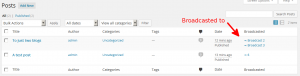
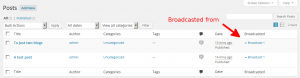
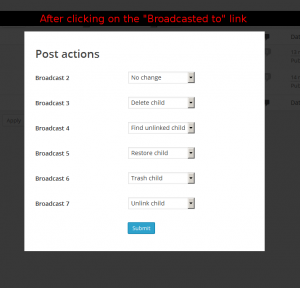
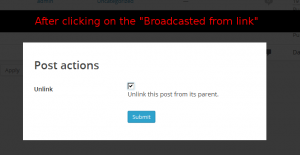
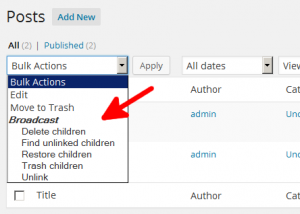
Yes – the Send To Many add-on can broadcast multiple posts at once.
I am not seeing the broadcast metabox on the right side of my posts. How do I make this option visible and accessible so that I can use it?
After checking that your install is a network install, please see the Broadcast FAQ for exactly this question.
I followed the directions under the FAQ – Why can I not see the Broadcast meta box.
I can see the metabox when I am creating a page or event, however I still can not see it when I am creating a post. How do I make this option available in posts?
Pages, posts and events should be treated the same, assuming they are all listed in the Broadcast custom post type settings subtab.
Are you using a user role editor, perhaps? Does your custom role have the edit_posts capability for posts?
I’ll contact you via e-mail to see if we can’t fix the problem there.
Is there a good way to automatically broadcast an ACF custom field when it is updated once a day by a corn job and broadcast the update to all posts?
Cheers
Use the Broadcast API to broadcast the associated post? Use the update_children() function, I guess.