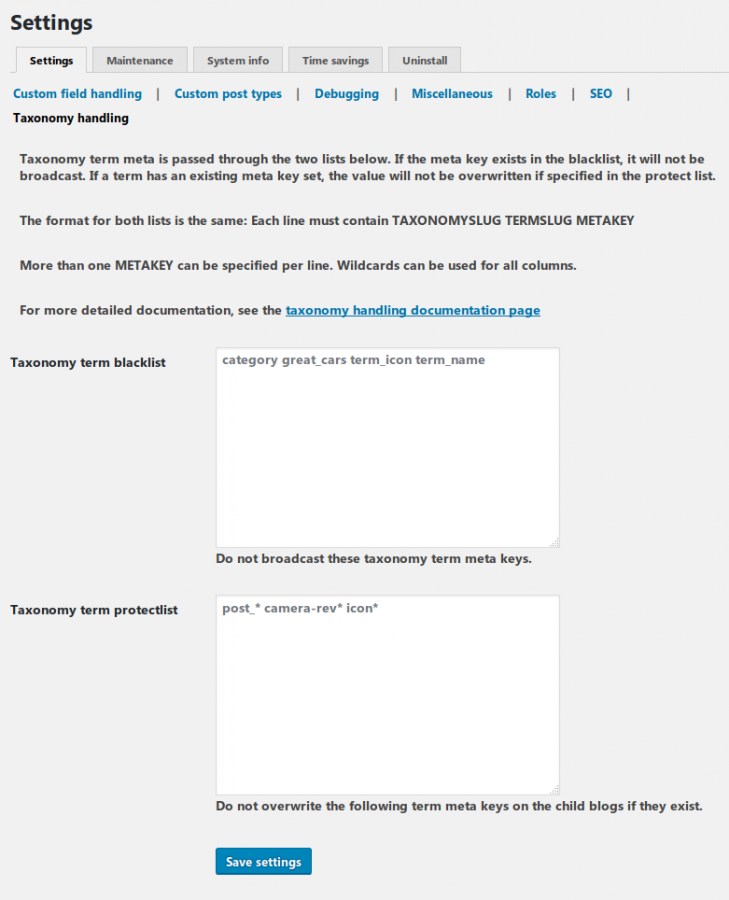This page explains how Broadcast processes taxonomy term metadata.
When Broadcast copies taxonomy terms, during normal broadcasting or manual taxonomy syncing, it will read any term metadata it finds on the parent blog and copy it to each child blog.
Generally there is no need to interfere since base WordPress doesn’t store anything in the metadata table, but there are a few cases where one would want to control the copied metadata: ACF fields and Yoast SEO fields.
Using the blacklist and protectlist
Broadcast offers two lists to help control the term metadata that is broadcasted. A blacklist and protectlist.
The blacklist prevents the selected metadata from being copied at all.
The protectlist will copy the metadata but only if there is no existing metadata on the child.
To specify what to blacklist or to protect, you will need three things:
- the slug of the taxonomy
- the slug of the term in that taxonomy
- the name of the meta key or keys
For example, in the taxonomy countries you want to block some items from the term madagascar from being broadcasted. Perhaps the open_ports meta key?
Use the following line:
countries madagascar open_ports
You can specify more than one meta key per line:
countries madagascar open_ports open_airports
Wildcards
The taxonomy, term and meta keys can all accept wildcards.
Blacklist all open things for Madagascar:
countries madagascar open_*
Blacklist the open ports of all countries:
countries * open_ports
Anything that has to do with madagascar:
* madagascar *
Put this in your blacklist to prevent all termmeta from being copied:
* * *