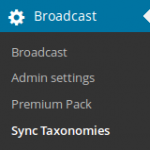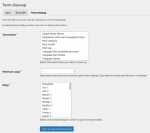This add-on for Broadcast allows the admin to manually sync taxonomy data between blogs. The add-on consists of two parts: a sync and a recorder.
Sync is an all-or-nothing tool that will copy all taxonomy terms found. If you need to copy all of a taxonomy’s terms to other blogs, use this.
Recorder is a more selective tool that only syncs changes that you’ve made during a recording. If you need to create 10 new terms and delete 100 others, use this.
Sync
Choose any taxonomies on a source blog and have them copied over to target blog(s). Taxonomies are created, updated but not deleted.
If the Event Organiser plugin is enabled event venues can also be synchronized.
- Sync Taxonomies working window
- Sync Taxonomies in the menu
Recorder
The taxonomy recorder will record changes to a specific taxonomy (categories, tags, etc), after which you can apply the changes to other blogs. Changes that are recorded:
- creation of new terms
- deleting of terms
- modifying existing terms: name, slug, description and even the parent term
How to use the recorder:
- Create a new recording
- Edit the recording and choose the taxonomy to monitor
- Start the recording
- Make your changes to the taxonomy
- Stop recording
- Replay the recording on one or more blogs
- Overview of recordings
- Showing the bulk actions
- Editing a recording
- Showing the actions that have been saved in the recording
- Choosing which blogs on which to apply the recording
Term Cleanup
The add-on has a tool that can clean up terms, depending on how often they are used.