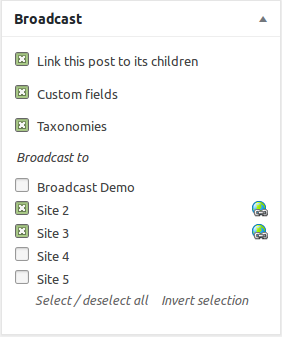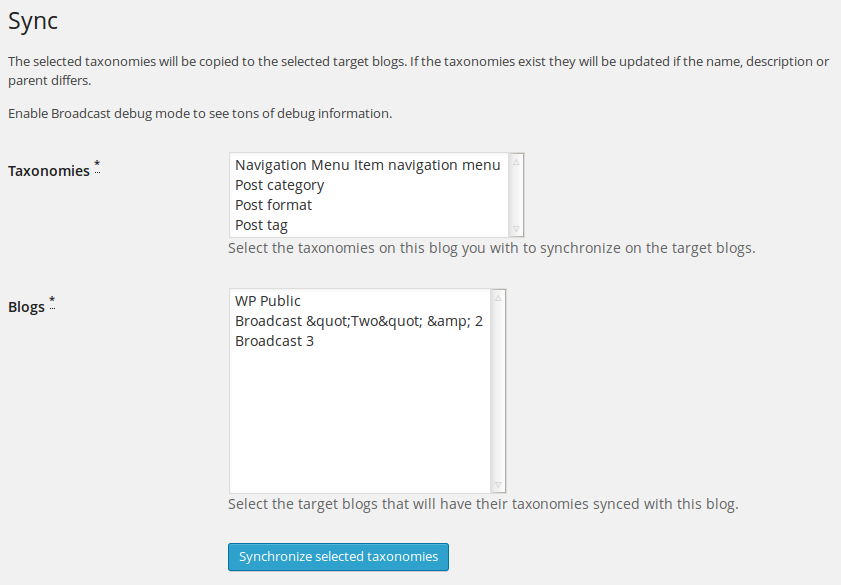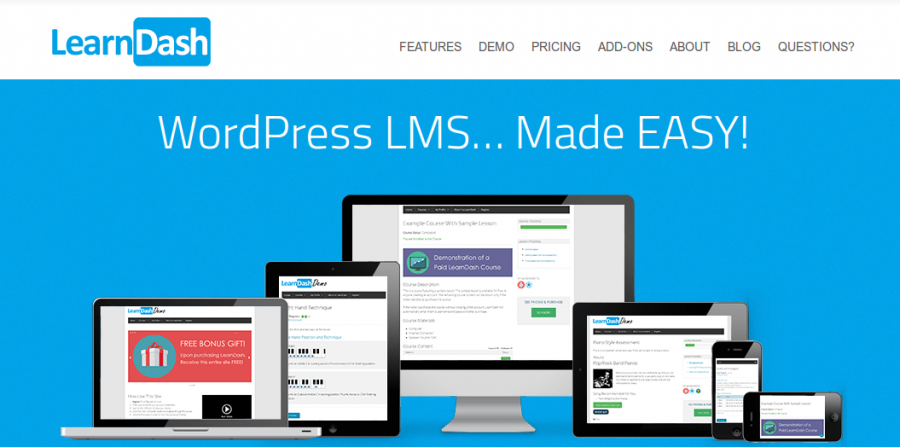Scenario
You are a teacher in a classroom environment.
You like giving your students assignments.
The assignments you want completed online, on a WordPress blog.
Broadcast makes collecting assignments easy!
- Make or select a blog that will be used to centrally collect the assignments.
- Create a blog for each student.
- Give each student write access, perhaps as a contributor so as to prevent vandalism, to the central blog.
- Tell the students to broadcast their assignments to the central blog when they’re done.
That’s it!
Your students can now broadcast their assignments to the central blog where you, any anyone else interested, can read through all of the posts instead of having to find the posts on each student blog.
But wait! There’s more!
Using the same taxonomies (categories, tags)
If you wish the students use specific taxonomies for each assignment, broadcast the relevent taxonomy terms to each student blog using the Sync Taxonomies add-on.
Suggesting or forcing the students to use the taxonomies
Using the User & Blog Settings add-on, you can suggest or force the students to use specific taxonomy terms or broadcast to specific blogs when they write their posts.
- Editing the general settings
- Options for checkboxes
You can even hide the Broadcast meta box completely from them so that they can concentrate on getting the work done without having to mind WordPress details.
Use a Learning Management System (LMS) plugin
If you use an LMS, LearnDash for example, and want to use the courses, lessons and quizzes on your students, while keeping the student results separate from each other in a class basis, broadcast can help.
Assign one blog as the source blog and create a blog per class. Use the Broadcast LearnDash add-on to broadcast out the courses & lessons & etc to each blog.