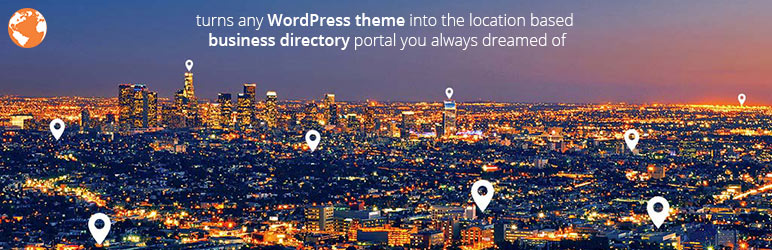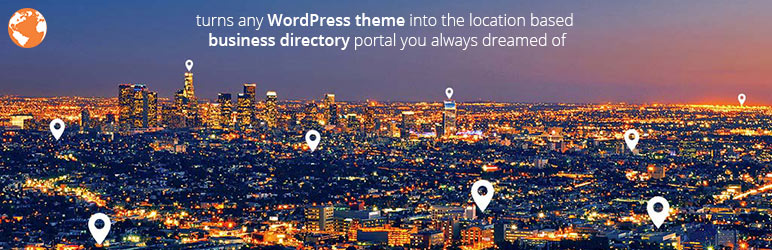
Geodirectory banner
Add support for various features from the GeoDirectory WordPress plugin:
- categories
- custom fields
- custom post types
- events
- favorites
- images (featured image and attachments)
- multiple locations
- reviews
- tags
- taxonomy meta (category icons and default images)