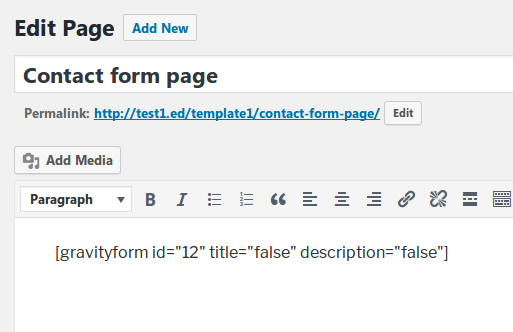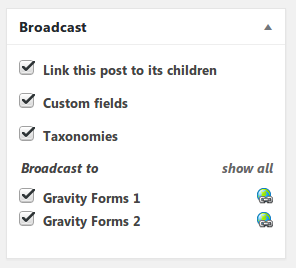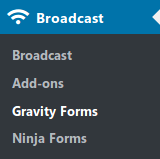Scenario
You use contact form plugin(s) and you have the same forms on several blogs. Perhaps you need to update the forms on each blog because:
- you found a typo
- the notification e-mail address has changed
- the conditional logic needs to be updated to prevent spam
- update the confirmations to include a new video
Broadcast makes updating forms easy!
Broadcast add-ons support many of the most popular contact form plugins for WordPress, allowing broadcasting and updating of forms across blogs on your network:
Publish!
Broadcast will detect the shortcode(s) and either broadcast or update the forms it finds.
That’s it!
The forms have been updated on each blog and you’ve saved a ton of time by not having to manually edit each form.
But wait! There’s more!
Quickly copy form plugin settings
You might want to intially copy the plugin settings themselves, instead of visiting each blog and changing the settings manually. Some plugins can have their settings copied by a utility in Broadcast. Currently this feature supports Gravity Forms and Ninja Forms.
Begin by visiting the blog from which you want to copy the form plugin settings. Then look for the Broadcast admin menu:
Select the target blogs to which you want the settings copied and press the copy button.
Another ton of time saved!