This add-on for Broadcast adds support for Beaver Builder:
- automatically update the existing children when the layout is updated
- components using photo or photos will have their attachments copied and the IDs modified
- post carousels are automatically modified on each blog
- post modules are automatically modified on each child blog
- settings can also be copied to other blogs in the network. See the screenshots below.
- text fields are parsed so that they are modifyable by other add-ons
- Themer Layouts (including locations)
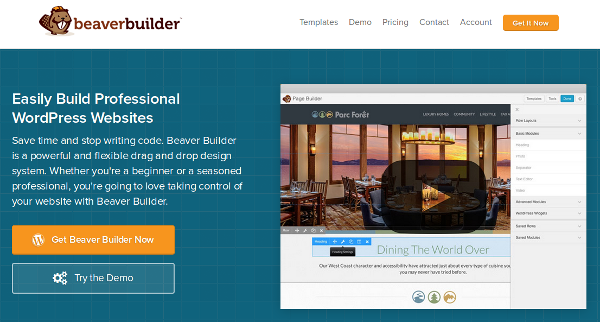
What kind of customizations?
Nothing related to the theme itself is broadcasted, just the builder elements in the specific post.
This shouldn’t be impossible. I’ll see what I can cook up and then get back to you. I have your e-mail address.
Done. Will be included in the next version of the pack!
Not being 100% familiar with Beaver Builder, I’m not sure what you mean by “layouts”. Templates? At any rate, I’m always open to adding support for popular plugins so if I’m missing support for Layouts I can surely add it. For more details, perhaps access to the Broadcast demo site, contact me via e-mail!