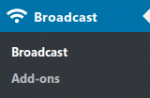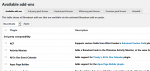Begin by ensuring that the basic Broadcast plugin and the pack(s) have the same major version. For example, add-on pack version 28.5 requires at least Broadcast 28.
This video shows how to install a pack and activate the license.
Screenshots
- Add-ons in the Broadcast menu
- The list shows which add-ons are available
- Input your license key to activate the pack
- The active license tab
- Uninstalling the pack itself
The above images show:
- Where to find the add-ons after uploading and activating the pack.
- The add-ons admin menu showing all of the add-ons available for activation. Use the bulk action to activate the selected add-ons.
- The license tab is where you put your license key and activate the pack for self-updates.
- After activation you’ll see your license information.
- The uninstall tab removes the pack data, not the data for each add-on. To uninstall an add-on, use the bulk action.
After license expiration the add-on packs will continue to function normally except for the self-updates.
License activation SSL errors?
If the pack is not activating as it should due to an SSL error, try the following:
- ensure that your webserver has the CURL PHP library installed
- ensure that your webserver has SSL libraries installed
- try adding this to your wp-config.php file:
define( 'BROADCAST_PP_SSL_WORKAROUND', true );